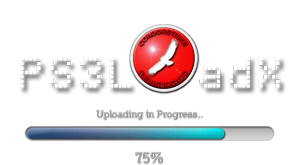PS3loadX is my personal evolution of PSL1GHT PS3load sample, using now the Tiny3D library. I hope this version helps to you to work easily

- You can load SELF files using the net.
- You can load applications from USB/ HDD devices
- You can install applications to the USB or HDD devices from one .zip file
- You can copy applications from USB devices to HDD
- Also you can delete installed applications.
NOTE:
-----
You can include this lines in your app to return to the PS3LoadX application
include <lv2/process.h>
.....
sysProcessExitSpawn2("/dev_hdd0/game/PSL145310/RELOAD.SELF", NULL, NULL, NULL, 0, 1001, SYS_PROCESS_SPAWN_STACK_SIZE_1M);
ZIP Format
----------
app_folder
|
|---- EBOOT.BIN
|
|---- ICON0.PNG
|
|---- title.txt
app_folder: folder to install the app: in USB devices /dev_usb/homebrew/app_folder , from HDD: /dev_hdd0/game/PSL145310/homebrew/app_folder
EBOOT.BIN: SELF file
ICON0.PNG: optional app. image
title.txt: it countain one text line with the name app name. It it don't exist PS3LoadX uses 'app_folder' as title. i.e: "My application - test 1"
Sending SELF files from the net
-------------------------------
You need send it from the PC using psloadx.exe (see PSL1GHT tools)
For example from one .bat file under windows:
set PS3LOAD = tcp:192.168.2.12 // -> PS3 IP
ps3load.exe *.self
pause
Installing ZIP files
--------------------
HDD0 is selected by default. To change to USB you need plug one device.
When you send a ZIP file the app ask to you if you want really install it or not in the current device.
Select one Application
----------------------
Use LEFT/RIGHT in digital pad
Copying files from USB
----------------------
Press CIRCLE and select 'Yes' using digital pad
Deleting Applications
---------------------
Press SQUARE and select 'Yes' using digital pad
Launch Applications
-------------------
Press CROSS and select 'Yes' using digital pad
Exiting from PS3LoadX
---------------------
Press TRIANGLE to exit.
Also you can force exit pressing 'PS' (if the network crashes use it)