Lo primero es tener una ps3 con FW igual o inferior a 3.55
Tened cuidado ya que esto no esta probado al 100% en PS3 Slim
Downgradear la ps3:
Lo primero es downgradear la PS3 al Firmware Oficial 2.30 (de momento) o al Firmware base de la consola.
Para saber cual es el Firmware base de la consola, hay que modificar el último PS3UPDAT.PUP que haya salido y cambiar la versión por 0.00** (al actualizar nos mostrará la versión base de la consola)
Ya con el Firmware Oficial v2.30 instalado y funcionando normalmente, configuramos la hora, fecha, idioma y demás ajustes.
Segundo:
Con un dongle, iniciamos la PS3 en modo "Service/Factory Mode"
Metemos los archivos filtrados por hackerpointer en un pendrive (en FAT 32).
Borramos todo el contenido del archivo standalone.cfg y pegamos el del spoiler.
Spoiler:
Colocamos el pendrive en el USB derecho de la PS3 y encendemos la consola mediante cable de video EUROCONECTOR...
Se verá una pantalla gris con la siguiente frase en rojo: "[Drive Init] Executing..
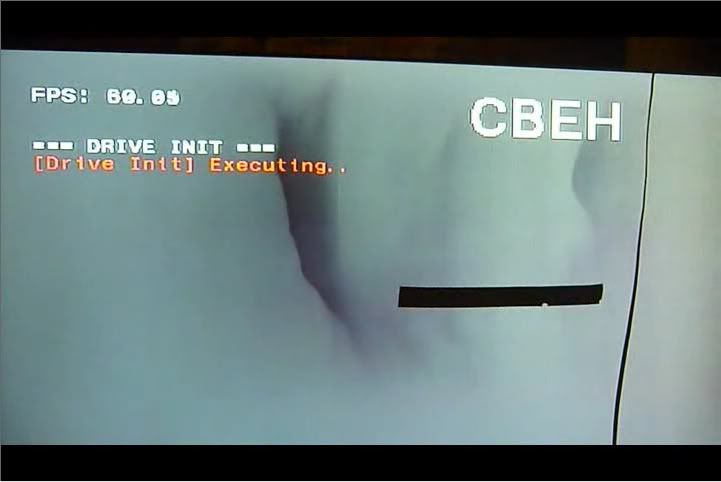
Cuando se grabe la key de la placa en la controladora saldrá en azul: "[Drive Init] PASS
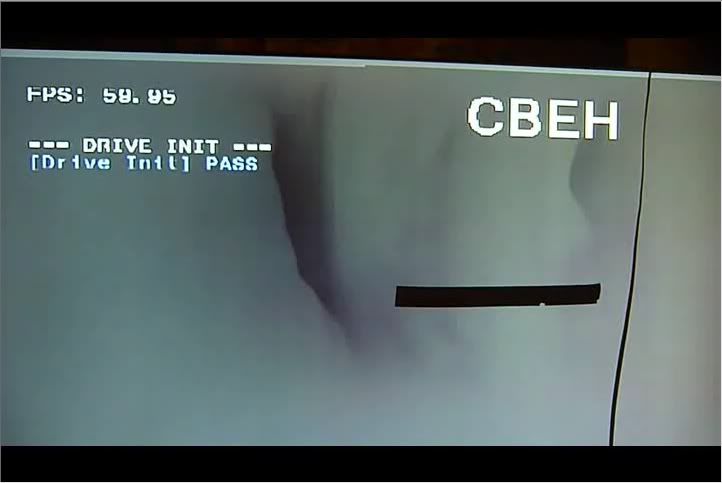
y la PS3 se apagará automáticamente.
Quitamos el pendrive con los archivos filtrados por hackerpointer...
...insertaremos un pendrive en el USB derecho con SOLO el lv2diag (file 2) y encendemos la PS3. De ese modo saldremos del modo "Service/Factory Mode" al estado normal del sistema.
A los 15 segundos la consola se apagará. Quitamos el pendrive y encendemos de nuevo la PS3.
En este video podras ver el proceso: http://www.youtube.com/watch?v=h5WLox6ba5o
Ahora actualizamos la consola al Firmware Oficial 3.55 desde la PS3 llendo a:
Ajustes-> Actualizacion del sistema-> Actualizar mediante un soporte de almacenamiento
Es necesario introducir un pendrive con el OFW 3.55 (dentro de las carpetas PS3->UPDATE)
Ya podemos instalar el Custom Firmware que queramos (desde recovery menu)
Archivos necesarios que deberán ir en la raiz, buscad por internet... estaban filtrados hace un par de años por un técnico del SAT de $ony apodado hackerpointer, podeis mirar por aquí y ver también la fecha aproximada de filtración.
NOTA del autor: Bueno, de aquí en adelante si os casca una controladora bluray o teneis dos ps3, una con el lector roto y la otra con la placa rota, podeis intercambiarlo y funcionaría el lector, ése es el verdadero lv2diag.self!, el que os muestra en pantalla todo, no se queda en negro y nos tiene esperando sin saber lo que sucede (el manufacturer_updater_for_reset.self).
Aquí dejo los md5 de cada archivo que se necesita
Código: Seleccionar todo
- Lv2diag.self MD5 C48E5EBFC00ABD89094CB73A2B0BEA59
- MD5 90168C03B217CE775A7839D87BBFF2A3 manufacturing_updater_for_reset
- fdm_spu_module.self MD5 9BDE16660221042A4440ED2C053A139E
- PS3UPDAT.PUP
cfg (carpeta) -> standalone.cfg standalone.cfg


