Published by ruyor in dark-alex.org forum
Recovered thanks to Alek, webmaster of dark-alex.org
---Information---
Do you have a PSP Phat? Have you noticed odd things like USB Host not working and not being able to use Remote Play? Then this tut is for you!
For more info on the IDStorage, see this post by Erland: viewtopic.php?f=66&t=3297
---Finding Your Motherboard Model---
First, download PSPident v0.4 from this link: download/file.php?mode=view&id=787
Run it to find out what motherboard you have, it'll look like this:
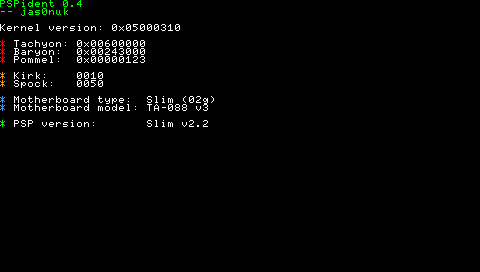
You want to take note of your motherboard model, you'll need it later.
---Using KeyCleaner To Fix Your IDStorage---
Step 1: Download KeyCleaner v1.4 from this link: download/file.php?mode=view&id=788
Step 2: Run it, you should see this:
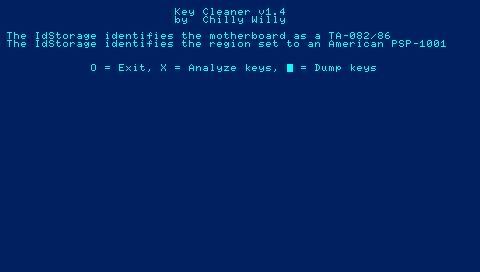
Step 3: This screen will tell you what your IDStorage says your motherboard and region are, make sure the motherboard is the same as what you got from PSPident then hit the X button.
Now you should see this:
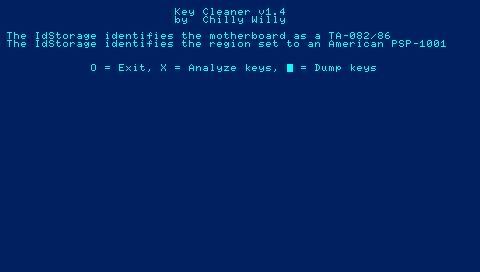
Step 4: If you have a TA-079 or a TA-081 press the O button, if you have a TA-082 or a TA-086 press the X button.
After you press the button that goes with your motherboard, you'll see this screen:
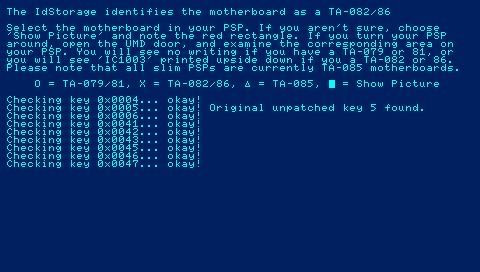
Step 5: If you have bad keys, you'll see something similar to this, fix everything, but don't patch key 0x0005:
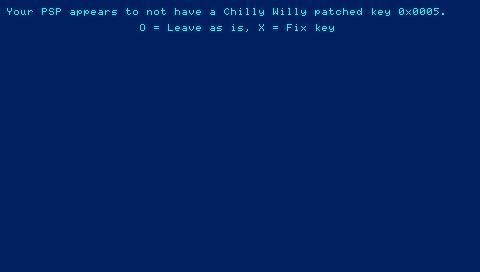
Step 6: If key 0x0005 is unpatched, you'll want to leave it as is, if it IS patched, then unpatch it, then you'll see something like this:
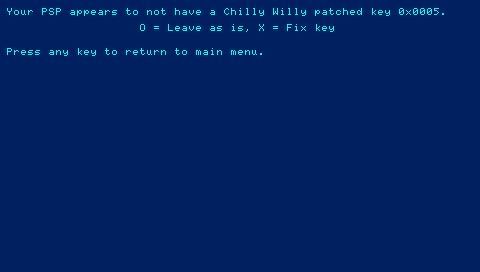
Step 7: Do as it says and you'll be back to this screen:
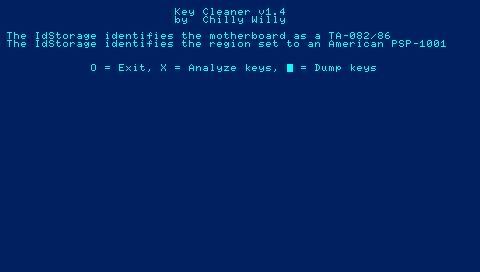
You're done, so hit the O button to exit

