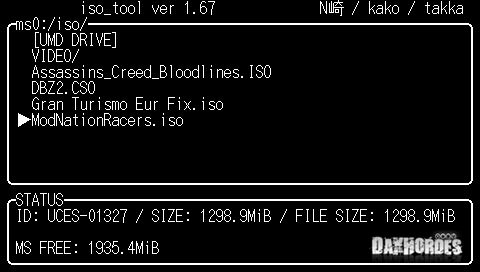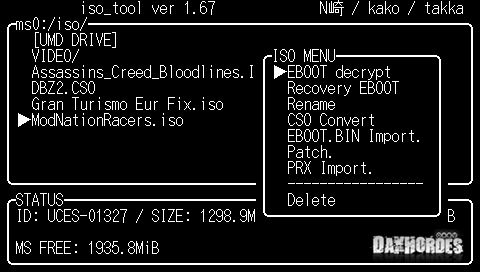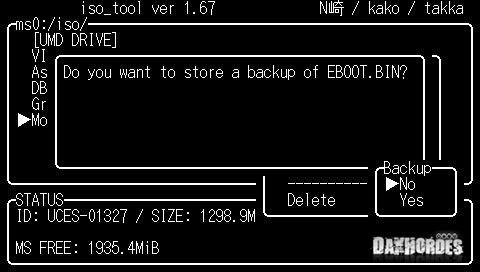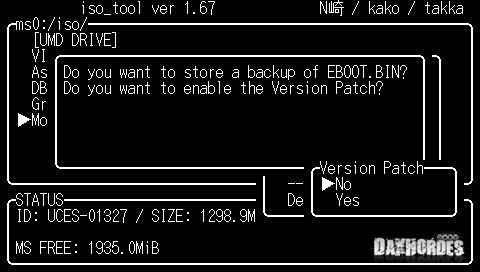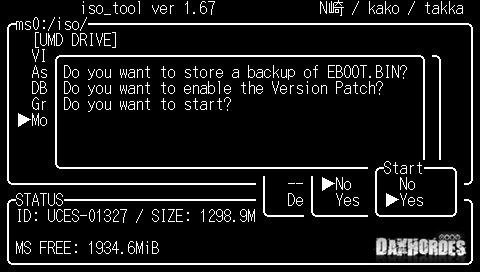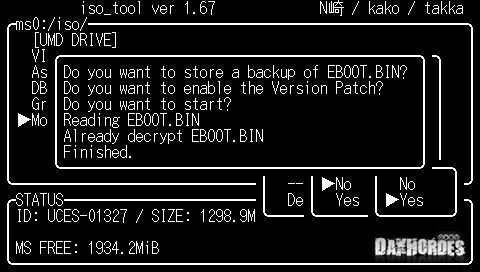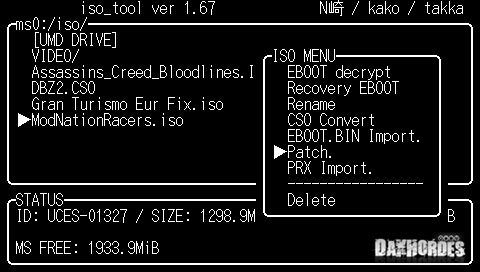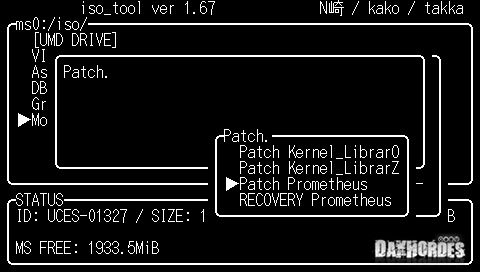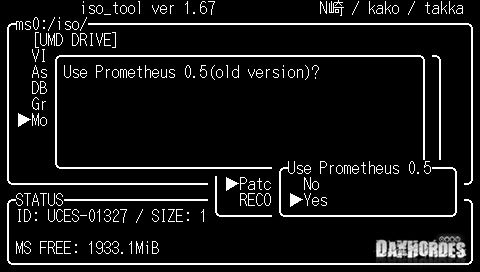Fixing 6.20 ISOs to play them under Custom Firmware
Publicado: 24 May 2010, 12:44
Fixing 6.20 ISOs to play them under Custom Firmware
To reconcile the latest games (for example Modnation Racers) with Custom Firmwares need to patch, this tutorial will explain how it applies to M33 and GEN Custom Firmwares. In the second message in this thread you can find an alternative method in which everything is done from the PSP using a single program.
Warning
If your EBOOT.BIN has been manipulated previously, this manual won't work and the game will freeze with a black screen.
You´ll need an original EBOOT.BIN, unmodded.
What we need?
- A PSP with Custom Firmware.
- The original iso of our game.
- UMDGen v4.0
- EDecrypt 1.4.0
- Prometheus Module v0.5
Starting
- Downloads UMDGen v4.0, unpack it and execute it from the PC.
- Within UMDGen, we give to Open and select the path where our iso.
- Within the iso enter PSP_GAME / SYSDIR / and search the file EBOOT.BIN.
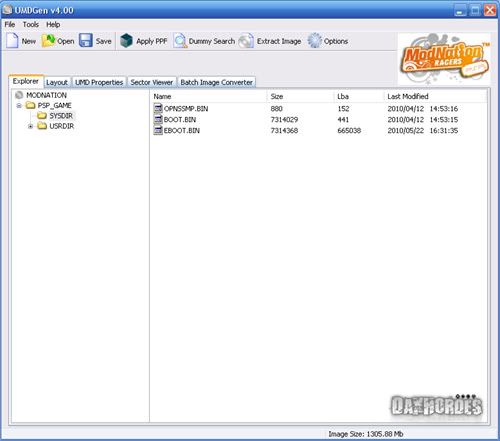
- Press the right mouse button on the file EBOOT.BIN and select Extract Selected.
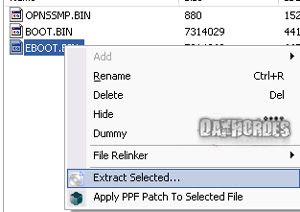
- Select the path where you want to extract and give to OK.
- Now we need to decrypt the EBOOT.BIN, we use EDecrypt 1.4.0, download it, unpack and copy the PSP folder to the root of our Memory Stick replaced when required.
- Now create a folder called enc at the root of the Memory Stick and copy the EBOOT.BIN within which we had extracted from the iso.
- Execute EDecrypt from the menu of PSP games and once inside press
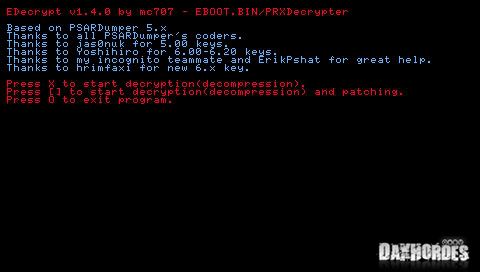
- When the EBOOT.BIN is decrypted we press
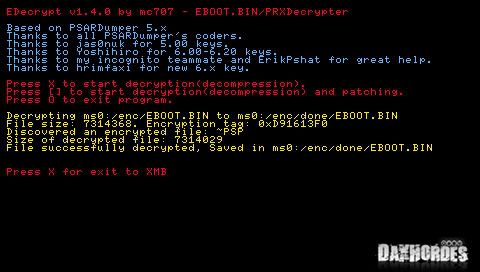
- Connect your PSP to PC via USB and go to the enc folder, where we will see that you have created another folder called done, then we will have our EBOOT.BIN decrypted, copy it to your PC and rename EBOOT.OLD
- Now download the Prometheus Module, unpack and and places the files prometheus.prx, EBOOT.BIN alongside the EBOOT.OLD.
- Back in UMDGen, in PSP_GAME / SYSDIR copy (just drag) the file EBOOT.OLD, prometheus.prx and EBOOT.BIN (replacing the latter when required).
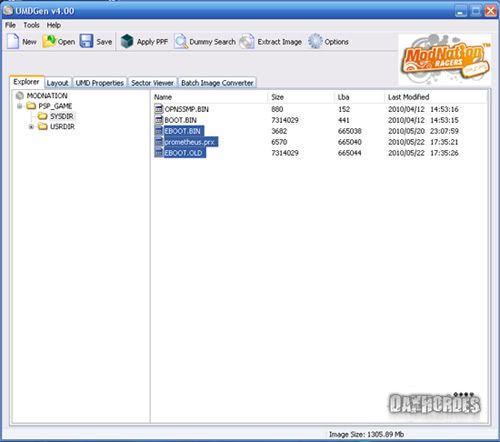
- Lastly, we just save the iso, go to Save, select Uncompressed (if anyone wants to save in another format can also), we put a name and save it wherever you want, and after a few minutes the iso will be compiled again and Custom Firmware will be functional.