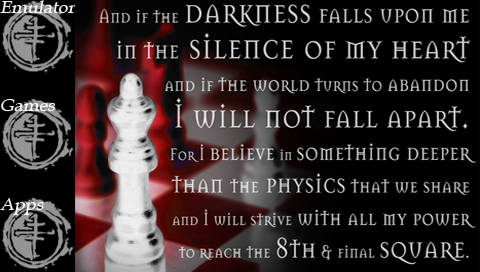Project4 Open Beta 2:
Sorry about the lack of major updates with this, I have been working hard in my exams recently as so changes have been sparce, now I have coursework to do, so again I probably won't be able to make many updates a day.
Any bugs post on my forums ->
http://www.darkmessiah.byethost13.com/forumsThis version is again a Beta, and is not what I am willing to call a full release, the installer code is the same as before, so it is not yet noob friendly but if you follow the instructions correctly you should face no problems, of course, the universal installer's code to un-install Project4 has had a lot of errors reported about it, so be wary. This is a release aimed mainly at people who want to test, or who have a Pandora battery, although other users can work with it and if needed can get an unbricking from the list of people willing to help out ->
http://www.darkmessiah.byethost13.com/freeservice.htmlInstallation:
Run the Project4 installer in 3.XX, it will determine the version of your PSP and load the correct installer accordingly.
If you are using the 3.5X or 3.40 installers, you need at least 700kb of memory in flash0, universal installer requires between 2-3mb.
Run the code, and leave it to do its work, the universal installer will take a LONG time to install as lots of patches are made, do NOT turn off the PSP otherwise you will brick, the installation could takes up to 20 minutes, but normally takes only 5.
Once installed turn the PSP off manually and when you turn it on you should have Project4 running.
NOTES:- 3.80 is supported by the universal installer in theory, but it is untested, so use with caution.
Un-installation:
Run the Project4 installer in 3.XX, select the installer version you used, and let the code un-install.
Same as before, universal un-installer will take a serious amount of time, so just sit back and let it do its job.
[A more in-depth update list can be found on my forums ->
http://darkmessiah.byethost13.com/forum ... p?f=6&t=38]
Removed:
e-Book reader and the HEX reader.
pspdebug style font.
Added:
PSX loading
Screenshot function
Menu thread giving some background functions in Project4.
New menu when launching games, gives the ability to select directly what kernel you want to load in.
Added a function to load games in the background, although I've found none that work. Tagged as experimental.
sysDump function which is called upon a BSoD, used to check system variables.
Changed:
Added intraFont
The menu is now more advanced, you can select the location on screen icons go, and which folder they open when selected.
Folders with a . in them can now be opened.
Folders with lots of files in can now be browsed easier, instead of pressing select and up/down, just move around in the folder and the new algorithm will determine when you have run off the screen and act accordingly.
Universal Installer modules have been tweeked slightly so they no longer cause issues with some offical Sony savegame loading.
Button changes:
I found the buttons held no consistancy what so ever, so I decided to re-work the entire controls for Project4, these below show what all buttons do now;
Main Menu - Right shoulder button
File Browser - Left shoulder button
Extra Menu - Select
Accept - Cross
Cancel - Circle
There may be other things I've missed, but I'm sure you'll be able to find them on the link above.
Finally, I'm looking for a bit of help with the coding, specifically for expansion use, I want to know how to mount flash2, if anyone knows how to do this please post on my forums how this would be done, you would increase Project4's customisation dramatically.